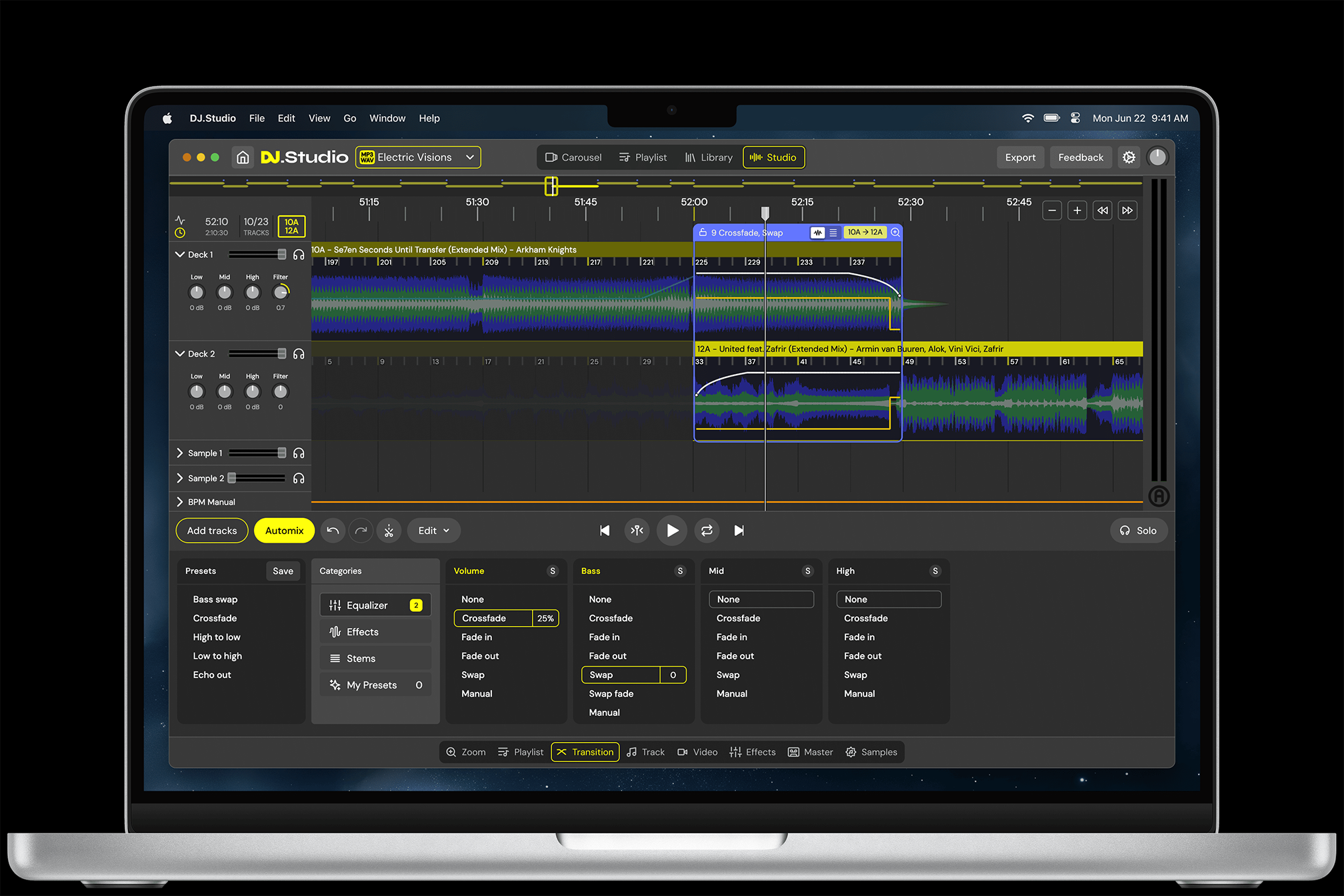 Tech
Tech
DJ.Studio is the AI-powered software allowing you to craft the perfect mix in a matter of minutes
For fledgling DJs who don't own decks, this new interface allows you to quickly craft mixes on your laptop
DJ.Studio is a new AI-powered software bringing a production style interface to the art of DJing. Perfectly suited for someone who wants to make rmixes quickly, or try out their sets before playing live, DJ.Studio uses state-of-the-art technology to help you craft the perfect mix with seamless transitions, and even stamp your own style on it with loops, sound effects, samples and more.
Created by electronic music lover Siebrand Dijkstra, DJ.Studio was born out of one DJ's desire to create the perfect mix in minimal time. Simple to use and incredibly fast, DJ.Studio allows you to import tracks and playlists straight from your local music libraries – including Rekordbox, Serato, VirtualDJ, Traktor Pro, Engine DJ, Mixed In Key, Engine DJ and iTunes – all with cue points and markers in place. Meanwhile, YouTube and Spotify integration means you can import playlists and tracks from the internet, giving you an extensive library of songs and the opportunity to try out tracks before purchasing.
Once you have imported your playlists, DJ.Studio will use its detailed track analysis technology to calculate the BPM and key of each song, allowing you to automix your playlist based on tempo or harmonic matching – or both. DJ.Studio sorts through millions of combinations to quickly put your playlist in the optimal order, beat matching tracks with different tempos for you. Much like Rekordbox and other similar platforms, it uses a simple colour-coded system to help you to understand which tracks go together harmonically, helping you to improve your own ear and adjust to subtle differences in key.
Of course, you can go in after and change the order around should you want to, as DJ.Studio allows you to view your pre-made mix in a highly visual DAW-style lay-out, complete with two ‘decks’ and a timeline-based editor. From here, you have options. One is to select the ready-made preset transitions to create the perfect crossfade, bass swap, echo swap and more. This option is good if you have a limited amount of time to prepare for an upcoming set or radio show, but if you’ve got the bandwidth to get a bit more creative, the possibilities are endless.
With the manual customisation option, you can shape your transitions exactly how you want them, creating mixes that are more complex than live sets. You can also tailor each transition to the particular intricacies of every song, with the option to change the length or intensity, and play around with the volume, HPF/LPF filters, high/mid/low EQs, delay, reverb, looping, and more, making it akin to music production for DJs.
Another useful feature is its stem separation software that allows you to isolate parts of the song (vocals, drums, basslines, and melodies) to create completely original remixes, mash-ups and edits. It enables you to blend random songs or genres together in ways you might never have thought possible by taking out the vocals of one and pairing its drum pattern with another, or taking its melody and layering that on top of a different bassline. You can also save your dissected samples and use them elsewhere throughout the mix. Why not throw a curveball at your listeners with a gospel vocal half way through a heavy techno stomper?
In a similar vein, you can use the loop effect to add flair to your sets, and also to practise what might work live when you get back on the decks. Because, if nothing else, DJ.Studio will build your confidence and creativity as a disk jockey, honing your ear to the various layers of each song and teaching you more about the complicated sound, looping and sampling effects that can enhance your mixes.
If you are creating a mix for broadcast, there is a simple option to export the set straight to Mixcloud or YouTube. The speed at which a playlist can be imported, automixed with preset transitions and exported can save DJs hours of time or allow them to show-off their selections without having to invest in decks. Users have praised the assistance it provides, with others saying that the support button replies to queries almost instantly – always a plus.
Designed for both the amateur and the professional, the software is user-friendly, with a handy tutorial guiding you through every step upon first entry.
Purchase a license or subscription here.


